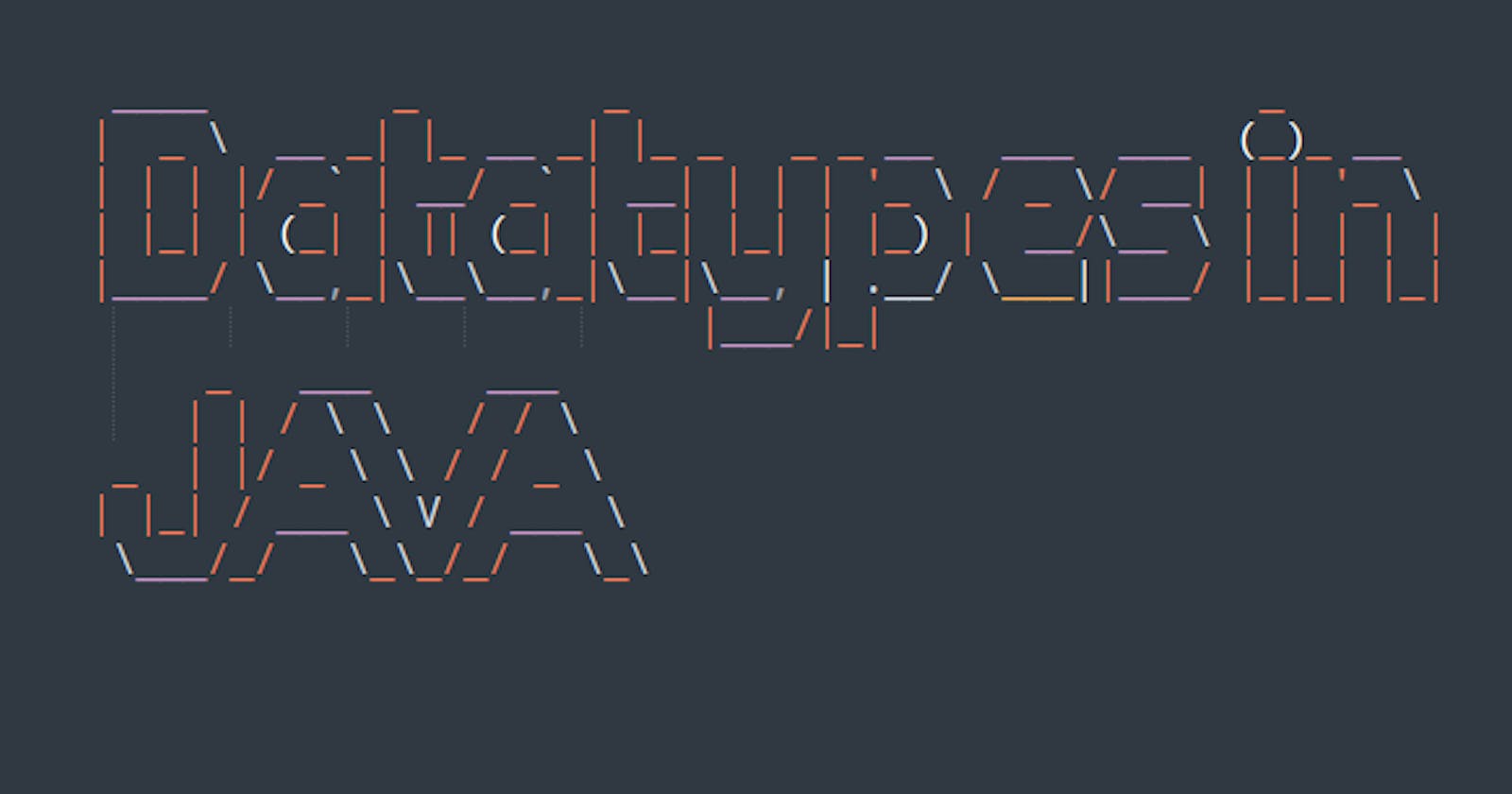Primitive Datatypes
Primitive data types in Java are predefined by the Java language and named as the reserved keywords. A primitive data type does not share a state with other primitive values. Primitives are also the data types that one cannot break any further. For example, Raj is a data of String type. We can further break it into individual letters R, a, and j that are further unbreakable into any standalone datatype. All of the individual letters are said to be of char datatype. So the String is a non-primitive datatype and char is a primitive datatype.
Let's look at all the primitive data types supported by Java.
Note:- All the statements in Java language are ended by a colon ( ; ) symbol stating that the current statement ends and a new statement begins from that point onwards.
- char: Used to store a single character or letter
char letter = 'r'; - int: Used to store integers.
int roll_no = 10; - long: Used to store large integer values
long large_integer = 198732099873L; - float: Used to store decimal numbers
float marks = 77.5f; - double: Used to store large decimal numbers
double large_decimal = 8172612.769832; - boolean: The data types that have either
trueorfalsevalues. Very useful while writing conditional statements.bool check = true; bool var = false;
Also notice that the syntax to declare variables is as given in the above example.
datatype identifier = literal;
literal: These are the syntactical representation of our data. In very simple language these are the actual values of our variables
identifier: Name of variable, classes, methods, function are all known as an identifier. So when we declare a variable, a variable name is an identifier
Now one might wonder if we have int, what's the need of long datatype. The same goes with float and double; this has to do with the size of a datatype. An integer takes 4 bytes of memory so anything bigger than that has to be stored in a long type data and the same is for float.
IMP
- All the decimal values by default are of type double. So if we want to store them in float type variable, we have to specify that by using an
fat the end of our number. - All the integer values by default are of type
int. The only reason to use long instead of int is to store larger values. We specify that by usingLat the end of the number.
Do not worry much about these things now. We will study everything about size when we'll be discussing bitwise operators.
Inputs for various data types
As there are different data types, there are different methods given by the Scanner class to take their inputs.
int:nextInt()float:nextFloat()String:next()is used to take one-word inputs andnextLine()is used to take input more than a word. for exmaple if the input given isHey Raj!!, onlyHeywill be taken ifnext()is used and complete input will be taken ifnextLine()is used. Baiscallynext()method ignores anything after first white space.
Below is a basic program demonstrating inputs we discussed so far.
import java.util.Scanner;
public class Input {
public static void main(String[] args) {
Scanner input = new Scanner(System.in);
System.out.print("Enter your full name: ");
String full_name = input.nextLine();
System.out.print("Enter your first name: ");
String name = input.next();
System.out.print("Enter your division: ");
String division = input.next();
System.out.print("Enter your roll no: ");
int rollno = input.nextInt();
System.out.print("Enter your maths marks: ");
float marks = input.nextFloat();
System.out.print("Name : "+full_name);
System.out.print("Division : "+division);
System.out.print("Roll no. : "+rollno);
System.out.print("Marks : "+marks);
}
}
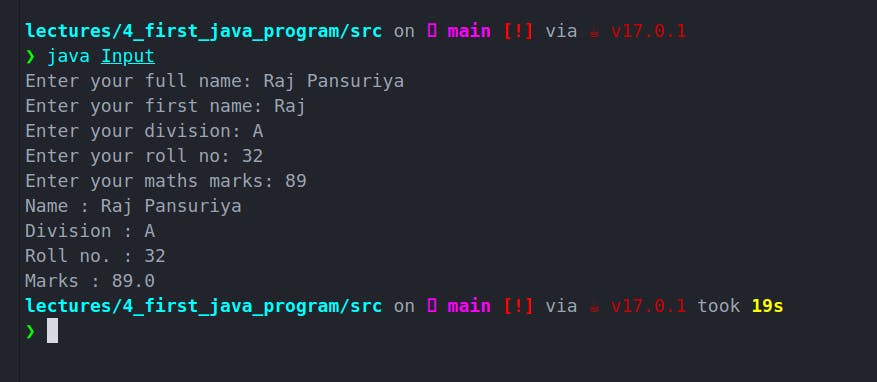
Type Conversion & Casting
If you try to enter an integer or float in a string-type variable you will get an error and the program will fail. The same is true when you enter a float to an int-type variable. On the other hand, if you provide an integer to float-type data, the integer automatically gets converted to float.
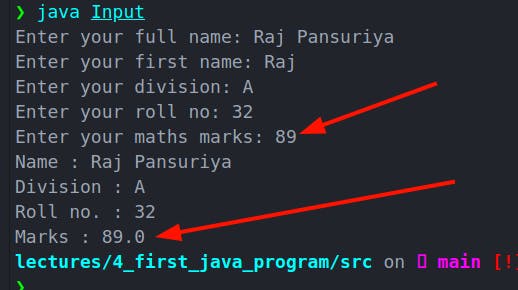
As you can see, in the above picture though the input given is 89 it gets converted to 89.0. Why does this happen? And why the reverse is not possible? Why do we get an error when given a float to an int type variable?
All of this can be understood by learning about type conversion and casting.
Conditions for Type Conversion
- Two types should be compatible
char&Stringint&float
Destination type should be greater than source type
floatis greater thanintcause in addition to integers it also contains decimal numbers.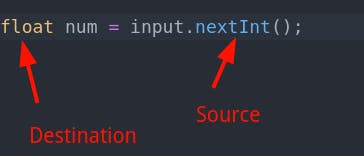 Due to this condition,
Due to this condition, floatdoes not get converted toint
In some situations, we might want to convert all our data into a particular datatype which we can do explicitly. This is known as Type-casting.
For example, if we want all our data in int type by default and we want our program to tackle the condition where a user might input a float number. then we can convert the input number into integer explicitly using the following instruction
int num = (int)(input.nextFloat)
Now even if the user inputs a float number it will be accepted without any error because we have used the nextFloat() method instead of nextInt(). It will then be converted to integer type as our code demands.
Example,
int num = (int)(1323.79f)
System.out.println(num)
output:
1323
This was all about Typecasting and data types. Have a look at the git repo below to start with some basic programs and try to understand and run them.
Change the program and play with them. You can always connect with me in case you have any doubts